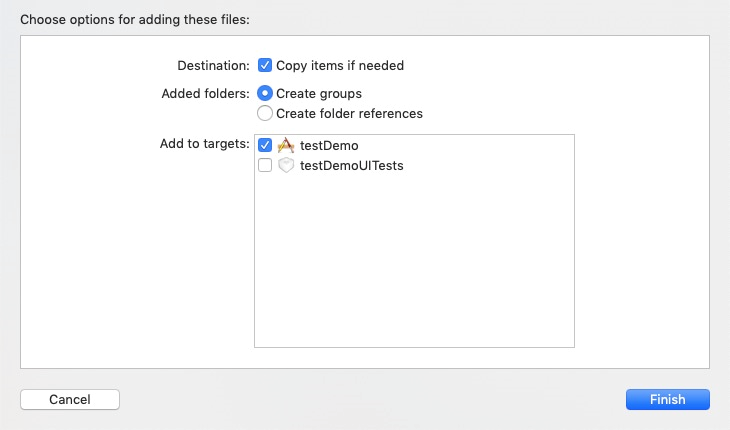New Project
Take Xcode 8.3 as an example to create a new Xcode project.
1. Start Xcode and select Create a new Xcode project.
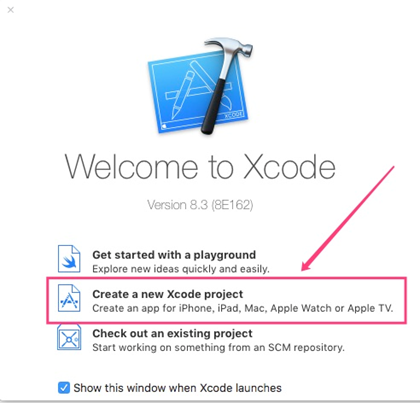
In the Choose a template for your new project dialog that pops up, select the template you want to select
Select any template and pop up the Choose options for your new project dialog. Enter Product Name “Navinfo Navigation” SDK (named here for reference only, please fill in the specific Product Name)", Company Identifier (marked by the developer account), after confirming, click "Next"
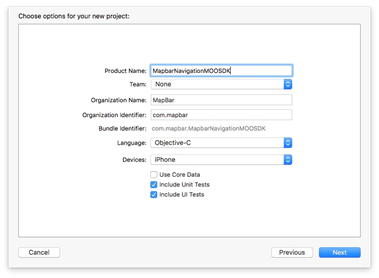
2. Select Next to bring up the path selection dialog. After selecting the path, click “Create” to complete the project creation.
3. Integrated SDK: Import iNaviCore.framework into the project.
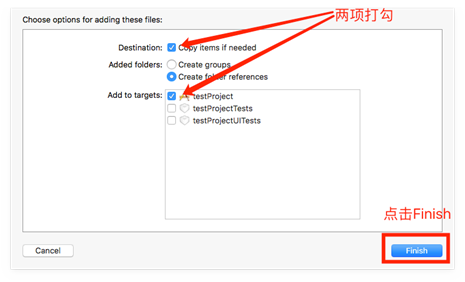
4. Import resource files that match the engine version.
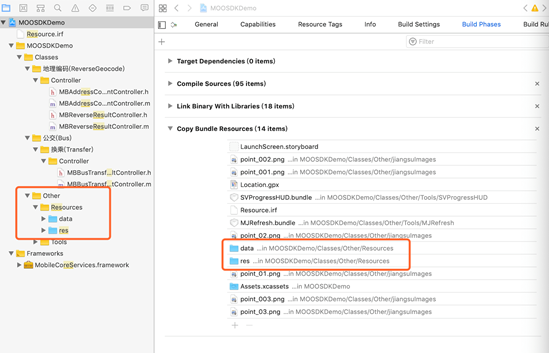
5. Integrated SDK: Import NavinfoFoundationKit.framework into the project. NavinfoFoundationKit.framework is just a basic package that contains the necessary public resources. If you don't add the framework, the map, search and other functions provided by iNaviCore.frame will be Prohibited to use