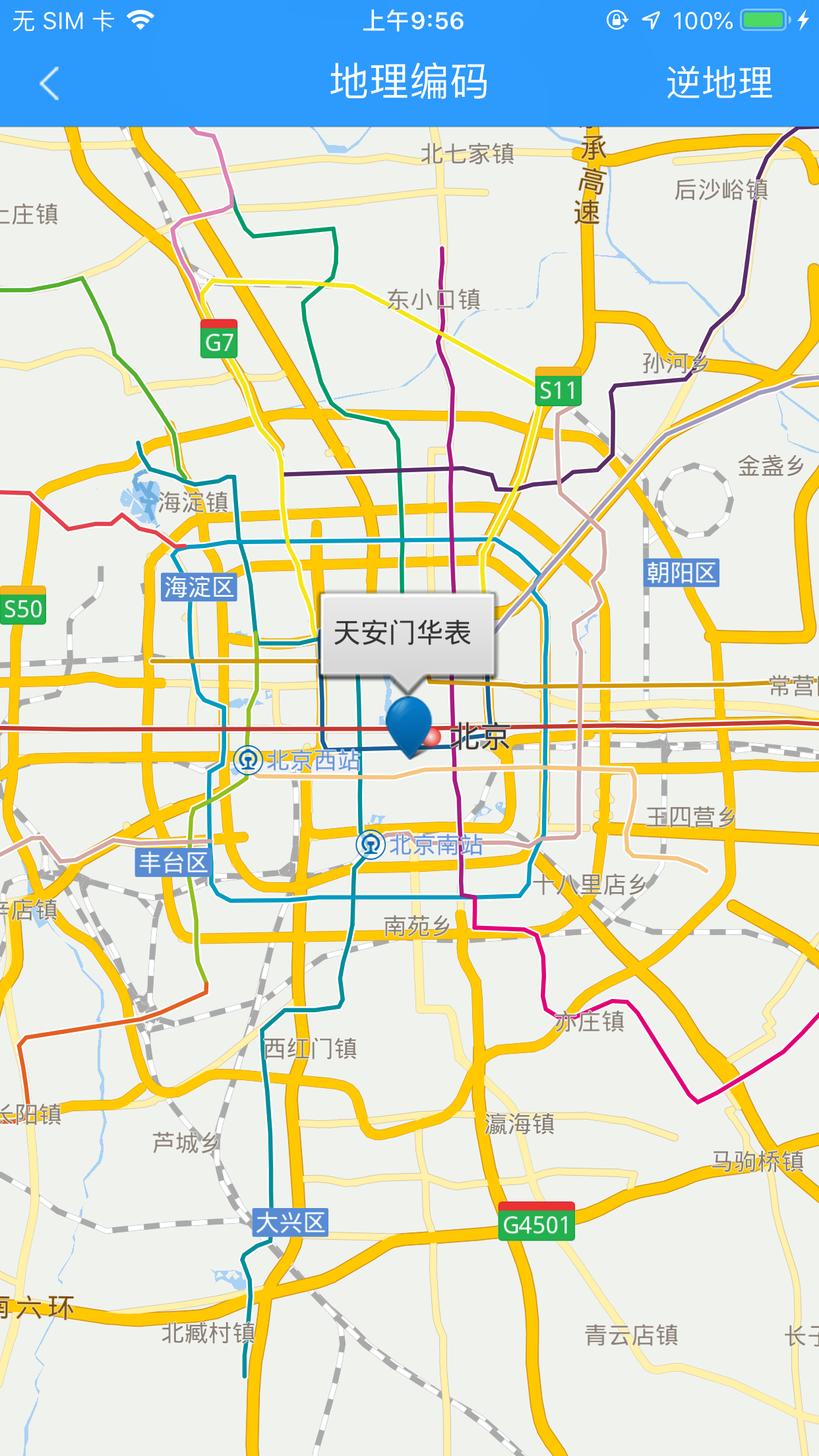Bubble Display
Why do you want to click on the logo of the map to pop up the bubble? In order to display the location information of the map dot identification more clearly and in more detail, and some functions that need to be implemented after clicking the bubble. Implementation method: an identification point of the map dot is created to create an Annotation object, and the click event is responded to by the monitoring point, and the corresponding bubble display function is implemented in the click event.
(For complete code, see MBNewSearchMapController.m of the SDKDemo project)
// analog point
MBPoint pos = {11617606,3971098};
// Offset of x and y axes
CGPoint pivotPoint = {0.5,0.5};
// Initialize MBAnnotation
annotation = [[MBAnnotation alloc] initWithZLevel:1 pos:pos iconId:8001 pivot:pivotPoint];
// set the title
Annotation.title = @"title";
// set the subtitle
annotation.subTitle = @"subtitle";
// Add MBAnnotation to MBMapView
[mapView addAnnotation:annotation];
// Set the map center point to pos
mapView.worldCenter = pos;
// Get the bubble style
MBCalloutStyle calloutStyle = annotation.calloutStyle;
// Set the anchor offset
calloutStyle.anchor.x = 0.5f;
calloutStyle.anchor.y = 0;
annotation.calloutStyle = calloutStyle;
// Set MBAnnotation can be displayed (YES: display, NO: not displayed, default NO)
[annotation showCallout:YES];
Bubble display: