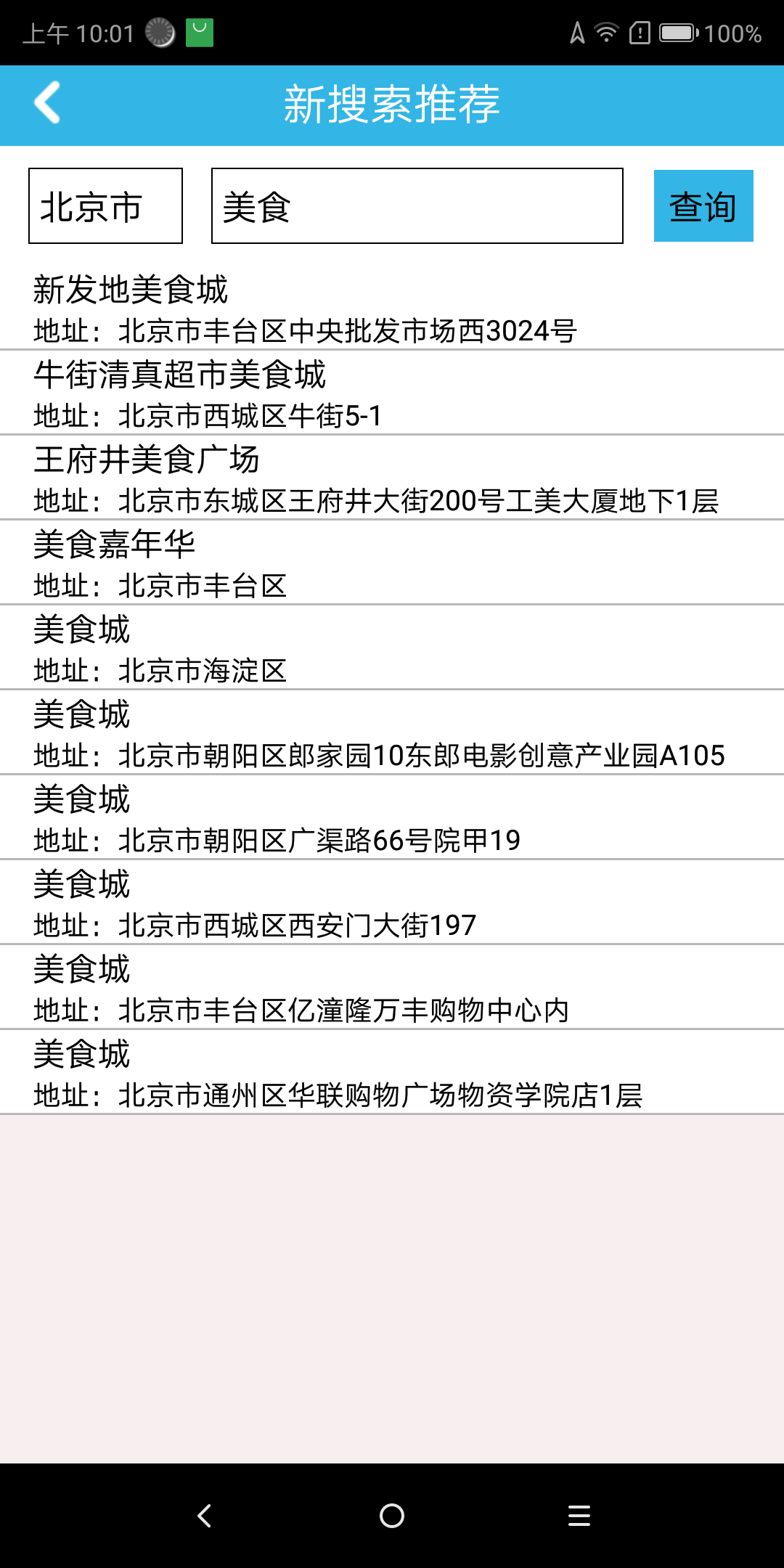Search Service
[Navinfo Navigation SDK for Android] provides users with a total of 10 million levels of POI (Point of Interest) search service, search service online and offline search function. At present, the provided POI search methods include: keyword search, peripheral search, type search, search along the road, and the like.
1. The keyword search method is PoiSearch.searchWithKeyword;
2. The surrounding search method is PoiSearch.forceNearBy(true), set the forced use of the surrounding search, and then complete the search by calling PoiSearch.searchWithKeyword;
3. The search method along the way is PoiSearch.searchAlongRoute. The search engine needs to be initialized before using the search method. The initialization content includes: the size of the memory buffer used by the keyword search, the number of returned POIs, the coverage of the surrounding search, etc.;
4. Searching along the route requires navigation module support.
(For complete code, see NewSearchActivity.java in the Demo project)
/**
* Initialization of the engine to be used here mainly uses the POI search engine and graphics engine
*/
private void init () {
……
// Initialize the POI search engine
mPoiSearch = new PoiSearch();
// Set the search mode:
// onlineOnly online search offlineOnly offline search
mPoiSearch.setDataPreference(DataPreference.onlineOnly);
// Set the search city id
mPoiSearch.setCity(cityName);
// Set the search center point
mPoiSearch.setCenter(mCenter); // Register search listener callback method
mPoiSearch.setListener(new PoiSearch.Listener() {
@Override
public void onPoiSearch(int event) {
Log.d("search", event + "");
switch (event) {
case PoiSearch.Event.queryFinished:
Logger.i("luke finished event revieved");
break;
case PoiSearch.Event.pageLoaded:
try {
// bubbles before the situation
clearAnnotation();
mPoiItems.clear();
// For example, if you searched for 3 pages, poisearch contains all the information from 1 to 3 pages, so you need to calculate the position of the third page to get it.
boolean flag1 = mPoiSearch.getTotalPoiItemSum() <= (mPageIndex + 1) * mPoiSearch.getPageSize();
int maxIndex = flag1 ? mPoiSearch.getTotalPoiItemSum() : (mPageIndex + 1) * mPoiSearch.getPageSize();
// Get the current number of load pages
int index = mPoiSearch.getCurrentPoiNum();
if (index > 0) {
int poiNumbers = mPoiSearch.getItemNum(BaseItem.ItemType.poi);
if (poiNumbers > 0) {
if (poiNumbers == 1) {
PoiItem poiItem = (PoiItem) mPoiSearch.getItemByIndex(BaseItem.ItemType.poi, 0);
// If it is an administrative area, jump to the administrative district.
if (poiItem.type == PoiItem.ItemType.region) {
RegionPoiItem regionPoiItem = (RegionPoiItem) poiItem;
mDemoMapView.setCarPosition(regionPoiItem.center);
mPoiSearch.setCity(regionPoiItem.completeName);
mPoiSearch.setCenter(regionPoiItem.center);
return;
}
}
}
}
}
……
}
}
// Ride on the map
private void drawAnnotation() {
mAnnotations.clear();
Vector2DF vec = new Vector2DF(0.9f, 0.5f);
Point point = new Point();
int zlevel = 100;
Bitmap icon = BitmapFactory.decodeResource(getResources(), R.drawable.gas);
for (int i = 0; i < mPoiItems.size(); i++) {
point.x = mPoiItems.get(i).position.x;
point.y = mPoiItems.get(i).position.y;
CustomAnnotation annot = new CustomAnnotation(zlevel, point, i, vec, icon);
annot.setTitle(mPoiItems.get(i).name);
mAnnotations.add(annot);
}
for (int i = 0; i < mAnnotations.size(); i++) {
mDemoMapView.getMapRenderer().addAnnotation(mAnnotations.get(i));
}
if (mPoiItems.size() > 0) {
// Mobile Map Center
mDemoMapView.setWorldCenter(mPoiItems.get(0).position);
}
}
// delete the point on the map
private void clearAnnotation() {
for (int i = 0; i < mAnnotations.size(); i++) {
mDemoMapView.getMapRenderer().removeAnnotation(mAnnotations.get(i));
}
}
}
Search interface after running:

Click the search button to return the result: