New Project
1. In Android>New>New Project
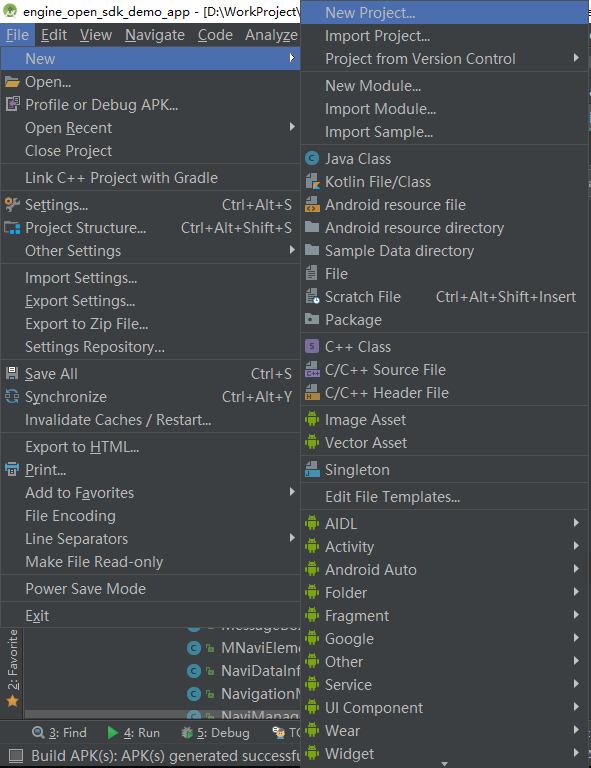
2. In the New Project dialog box that pops up, enter the project name, for example: "NavinfoApiDemos". Enter the company domain name, enter the package name, select the project path, confirm, click "Next".
3. In the Select Platform list, select the Phone app and select the lowest compatible version, Example API15: Android 4.0.3. After confirming, click "Next".
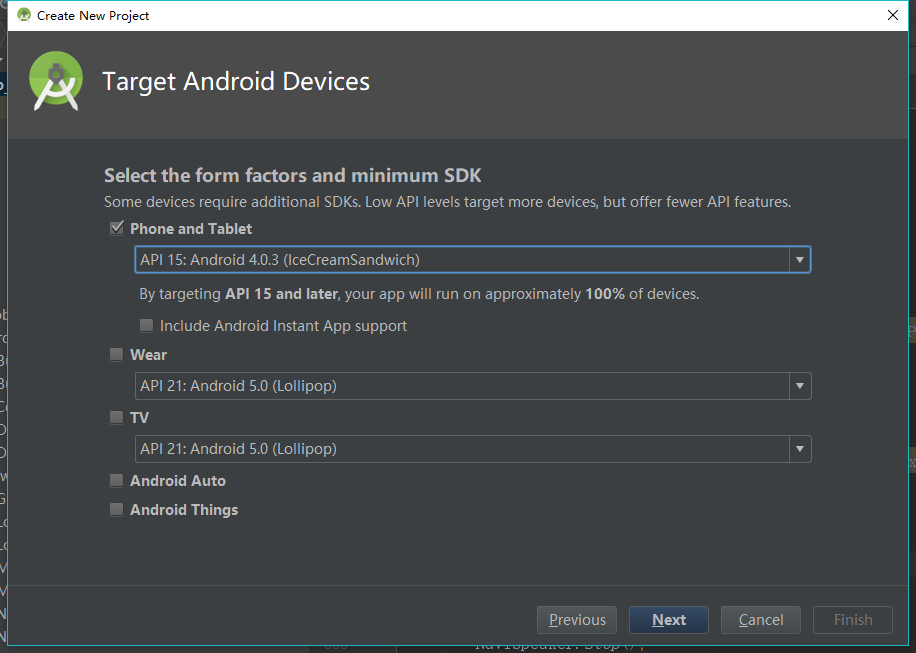
Note: Based on the [Navinfo Navigation SDK for Android] API development, you should select Android SDK 2.3 or above.
4. Select the corresponding Activity implementation under the pop-up box, here you can select the default, which is Empty Activity. Click on "Next".
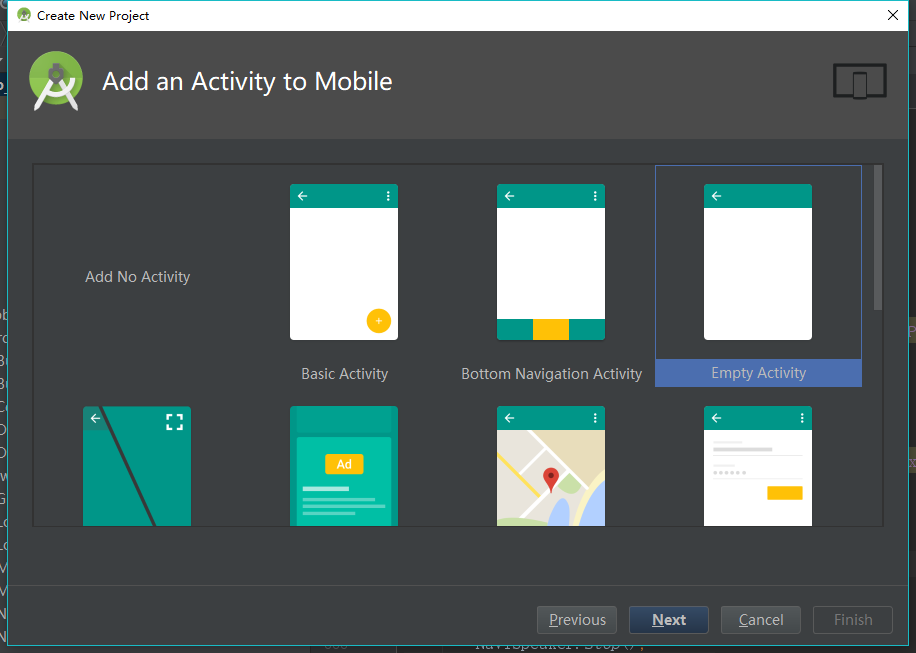
5. In the pop-up window, enter the name of the main Activity, xml layout name, the default style of the entire project, here you can use the default.
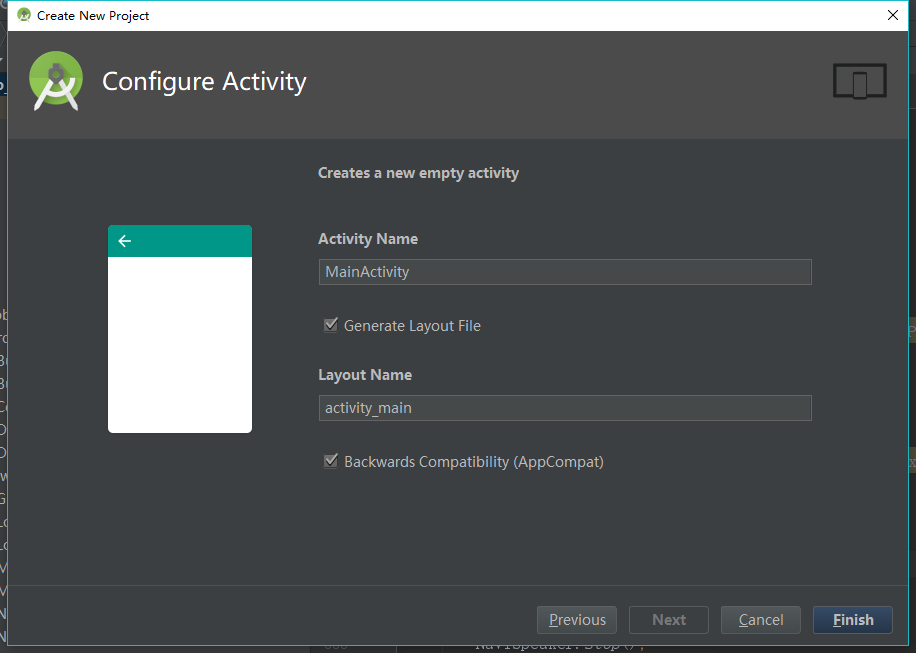
6. After confirming the above information, click “Finish” to complete the new project.
