Get AK
How to apply for AK
AK is an important credential for using the Android SDK. To avoid being stolen, please keep it in a safe place.
How to apply for SHA1
The SHA1 is different between the release version and the debug version. You need to configure different AKs according to the keystores of different versions.
Get SHA1 under debug version (debug), refer to Get SHA1 through Eclipse and SHA1 through Android Studio.
Get the SHA1 under the release version, refer to Get the SHA1 using the keytool tool.
Get SHA1 via Eclipse
You can view it directly in the adt 22 or later version.
Open Window -> Preferances -> Android -> Build. The value in "SHA1 fingerprint" in the pop-up Build dialog box is the SHA1 value of the Android signing certificate.
Get SHA1 via Android Stuido
Get SHA1 via Android Stuido
1) Open the Terminal Tools page under Android Studio.
2) Enter the command "keytool -v -list -keystore keystore file storage path".
3) Enter the password of the keystore, debug version (debug) The password of debug.keystore defaults to androdid, and the keystore of the release version is the password set by the developer.
The SHA1 value can be obtained through these three steps, as shown in the figure:
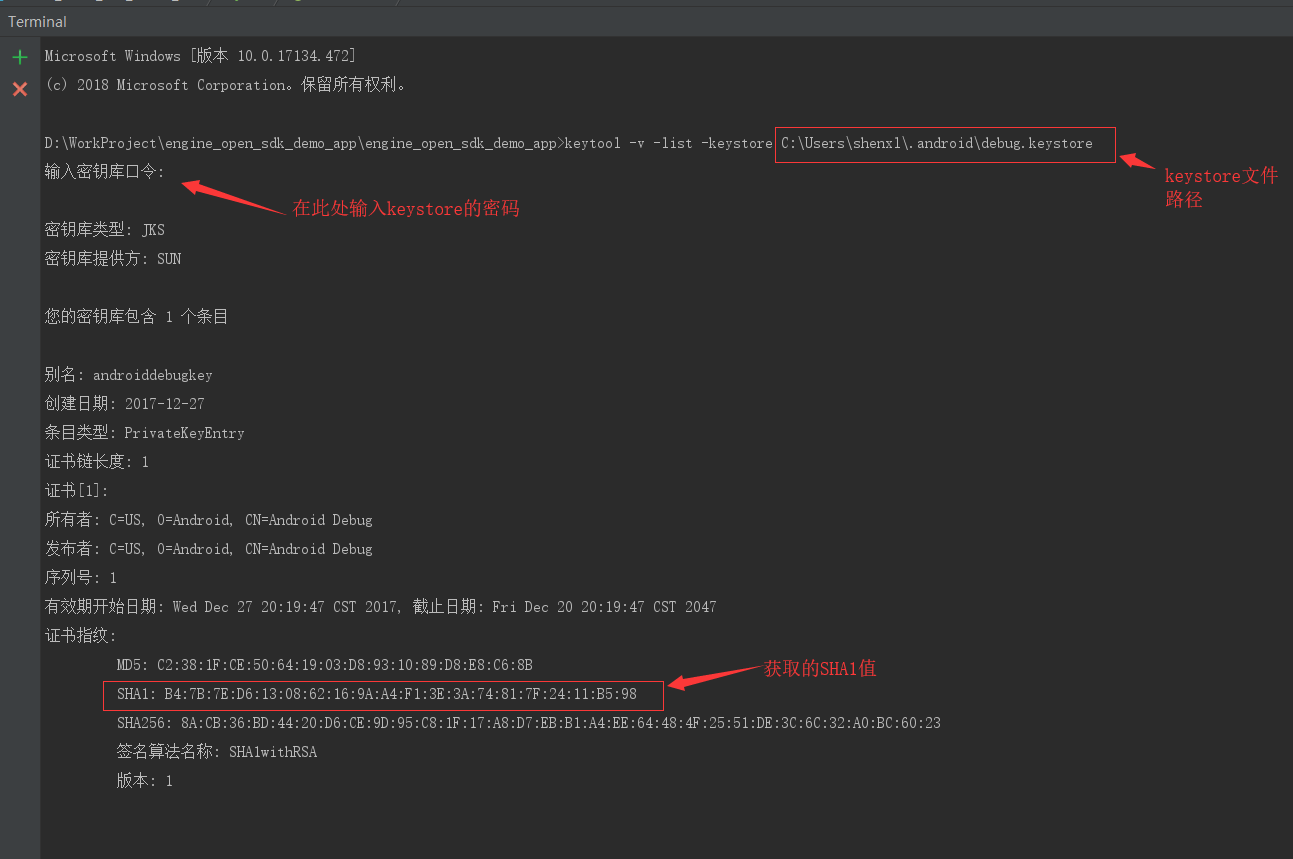
Get SHA1 using the keytool tool
Keytool tool is the tool that comes with jdk. If the jdk environment is already installed and configured on the computer, it can be used directly.
1) Run into the console
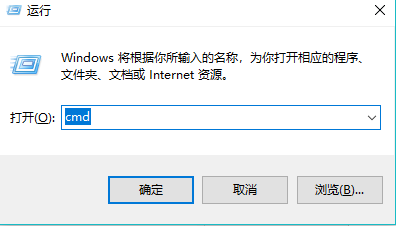
2) In the cmd console that pops up, type cd .android into the .android directory as shown in the figure
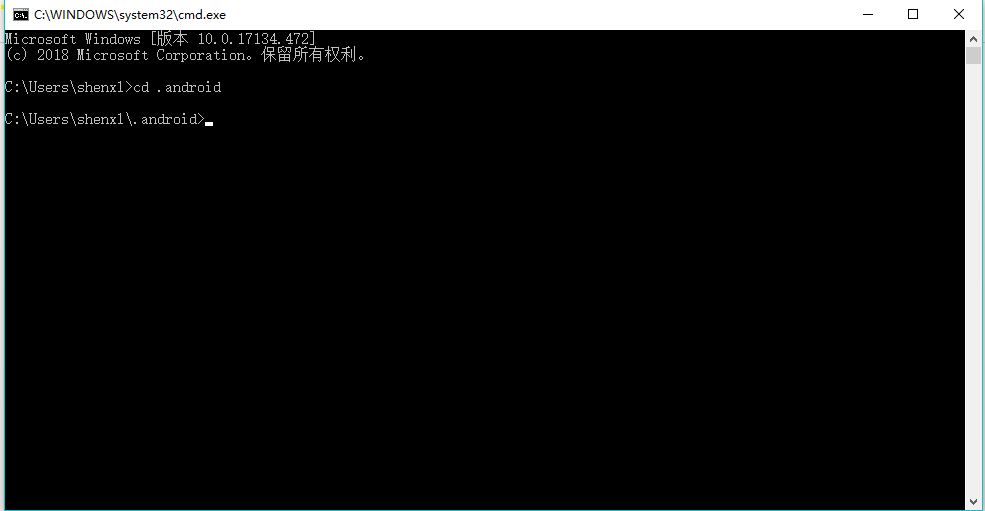
Note: This address gets the debug version (debug) version of SHA1. The official version needs to enter the official keystore file path. Refer to the step to obtain SHA1.
3) Enter the command "keytool -v -list –keystore debug.keystore" to get the debug version (debug) version of SHA1.
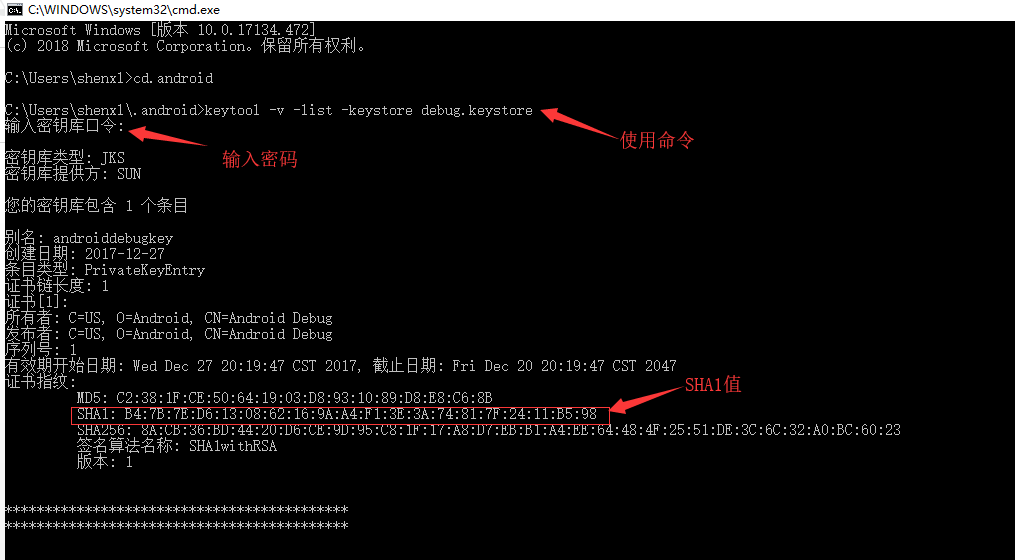
How to get the package name (PackageName)
Open the AndroidManifest.xml file under the app module of the Android project. The value corresponding to the package property in the file is the application package name, as shown in the figure:
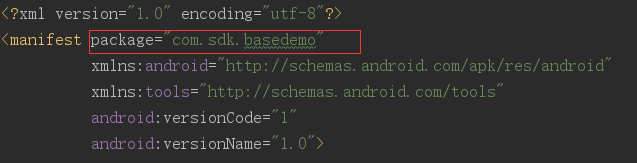
Note: The applicationid attribute of the build.gradle file should be consistent with the package attribute. If the inconsistency will result in an INVALID_USER_SCODE error, please change the consistency.
