#import <MBPolylineOverlay.h>
类 MBPolylineOverlay 继承关系图:
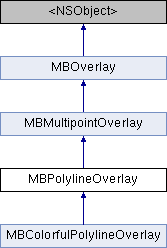
构造函数 | |
| (instancetype) | - initWithPoints:count:isClosed: |
| (instancetype) | - initWithPointsNds:count:isClosed: |
| (instancetype) | - initWithCoordinates:count:closed: |
| (void) | - setStrokeStyle: |
| (MBStrokeStyle) | - getStrokeStyle |
| (void) | - setOutlineColor: |
| (void) | - setOutlineUIColor: |
| (void) | - setWidth: |
| (CGFloat) | - getWidth |
| (UIColor *) | - getOutlineUIColor |
 构造函数 继承自 MBOverlay 构造函数 继承自 MBOverlay | |
| (void) | - setNeedsDisplay |
| (void) | - setColor: |
| (uint) | - getColor |
| (void) | - setUIColor: |
| (UIColor *) | - getUIColor |
| (const MBRect) | - boundingBox |
| (void) | - setSelected:pos: |
额外继承的成员函数 | |
 Protected 属性 继承自 MBOverlay Protected 属性 继承自 MBOverlay | |
| package void * | _native |
| package BOOL | _attatched |
 属性 继承自 MBOverlay 属性 继承自 MBOverlay | |
| MBOverlayLayer | overlayerLayer |
| int | zLevel |
| BOOL | hidden |
| BOOL | clickEnable |
| int | tag |
| MBPoint | postion |
| MBNdsPoint | ndsPosition |
详细描述
绘制多边形polygon和线条line的Overlay
函数文档
◆ getOutlineUIColor()
| - (UIColor *) getOutlineUIColor |
得到边缘线的颜色值,用UIColor实例表示,[废弃]
- 返回
- UIColor实例
◆ getStrokeStyle()
| - (MBStrokeStyle) getStrokeStyle |
得到线条类型
- 返回
- style 线条类型
◆ getWidth()
| - (CGFloat) getWidth |
得到多边形或者线段的宽度值
- 返回
- 宽度
◆ initWithCoordinates:count:closed:()
| - (instancetype) initWithCoordinates: | (CLLocationCoordinate2D *) | coords | |
| count: | (NSInteger) | count | |
| closed: | (BOOL) | closed | |
◆ initWithPoints:count:isClosed:()
| - (instancetype) initWithPoints: | (const MBPoint *) | points | |
| count: | (NSInteger) | count | |
| isClosed: | (BOOL) | isClosed | |
根据点数组创建一个多边形图层
- 参数
-
points 点的数组,用来表示线段 count 点的数组数量 isClosed 是否是闭合区域,如果是,那么最后一个点将自动和第一个点连接
- 返回
- 类对象
◆ initWithPointsNds:count:isClosed:()
| - (instancetype) initWithPointsNds: | (const MBNdsPoint *) | points | |
| count: | (NSInteger) | count | |
| isClosed: | (BOOL) | isClosed | |
◆ setOutlineColor:()
| - (void) setOutlineColor: | (uint) | color |
设置线条外边缘颜色
- 参数
-
color 颜色格式(A,B,G,R),例如0xff 00 00 ff表示完全不透明的红色
◆ setOutlineUIColor:()
| - (void) setOutlineUIColor: | (UIColor *) | color |
设置线条外边缘颜色[废弃]
- 参数
-
color 颜色格式(A,B,G,R),例如0xff 00 00 ff表示完全不透明的红色
◆ setStrokeStyle:()
| - (void) setStrokeStyle: | (MBStrokeStyle) | style |
设置线条类型
- 参数
-
style 线条类型
◆ setWidth:()
| - (void) setWidth: | (CGFloat) | width |
设置多边形或线段的宽度值
- 参数
-
width 多边形或线段的宽度值
该类的文档由以下文件生成:
- /Users/zcl/Downloads/iNaviCore.framework/Versions/A/Headers/MBPolylineOverlay.h